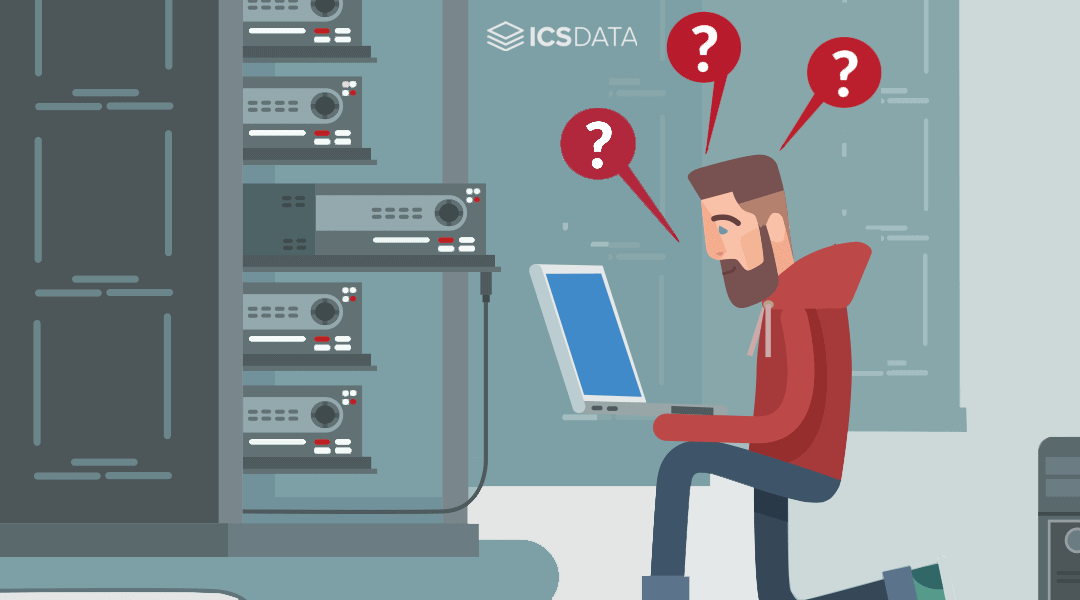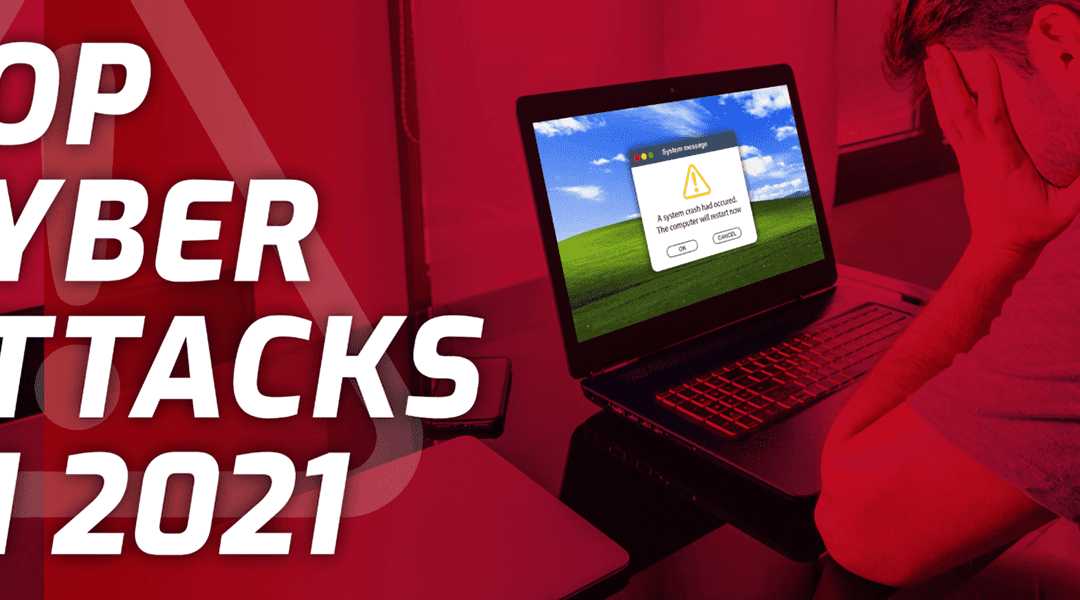15 Ways to Protect Your Business from a Cyber Attack
ICS Data’s 15 Strategic Ways to Protect Your Business from a Cyber Attack
1 – Security Assessment: It’s important to establish a baseline and close existing vulnerabilities. When was your last assessment?
2 – Spam Email: Secure your email. Most attacks originate in your email. We’ll help you choose a service designed to reduce spam and your exposure to attacks on your staff via email.
3 – Passwords: Apply security policies on your network. Examples: Deny or limit USB file storage access, enable enhanced password policies, set user screen timeouts, and limit user access.
4 – Security Awareness: Train your users – often’ Teach them about data security, email attacks, and your policies and procedures. We offer a web-based training solution and “done for you” security policies.
5 – Advanced Endpoint Security: Protect your computers and data from malware, viruses, and cyber attacks with advanced endpoint security. Today’s latest technology
(which replaces your outdated anti-virus solution) protects against file-less and script based threats and can even rollback a ransomware attack.
6 – Multi-Factor Authentication: Utilize Multi-Factor Authentication whenever you can including on your network, banking websites, and even social media. It adds an additional layer of protection to ensure that even if your password does get stolen, your data stays protected.
7 – Computer Updates: Keep Microsoft, Adobe, and Java products updated for better security. We provide a “critical update” service via automation to protect your computers from the latest known attacks.
8 – Cyber Insurance: Cyber insurace is always the last line of defense – everything else has failed.
9 – Dark Web Research: Knowing in real-time what passwords and accounts have been posted on the Dark Web will allow you to be proactive in preventing a data breach. We scan the Dark Web and take action to protect your business from stolen credentials that have been posted for sale.
10 – SIEM/Log Management: (Security Incident & Event Management) Uses big data engines to review all event and security logs from all covered devices to protect against advanced threats and to meet compliance requirements.
11 – Web Gateway Security: Internet security is a race against time. Cloud based security detects web and email threats as they emerge on the internet, and blocks them on your network within seconds – before they reach the user.
12 – Mobile Device Security: Today’s cyber criminals attempt to steal data or access your network by way of your employees’ phones and tablets. They’re counting on you to neglect this piece of the puzzle. Mobile device security closes this gap.
13 – Firewall: Turn on Intrusion Detection and Intrusion Prevention features. Send the log files to a managed SIEM. And if your IT team doesn’t know what these things are, call us today’
14 – Encryption: Whenever possible, the goal is to encrypt files at rest, in motion (think email) and especially on mobile devices.
15 – Backups: Backup local. Backup to the cloud. Have a backup for each month of the year. Test your backups often. And if you aren’t convinced your backups are working properly, call us ASAP.
Transcript
5.7: The 15 Ways came about from security meetings that we had. Clients said, you know, there’s a lot of verbiage, there’s a lot of product you’re talking about. I’d like to get a more concise list on what we have today and what we can work on tomorrow. So, that’s what the 15 ways became. It’s our checklist.
25.1: Items like your antivirus, your anti-spam, those are the more traditional things all the way up to into maybe a security assessment or more of the advanced encryption features that you might need.
So, yeah, at a 10,000 foot view, it’s the list that customers can get a quick understanding of where they sit at with security.