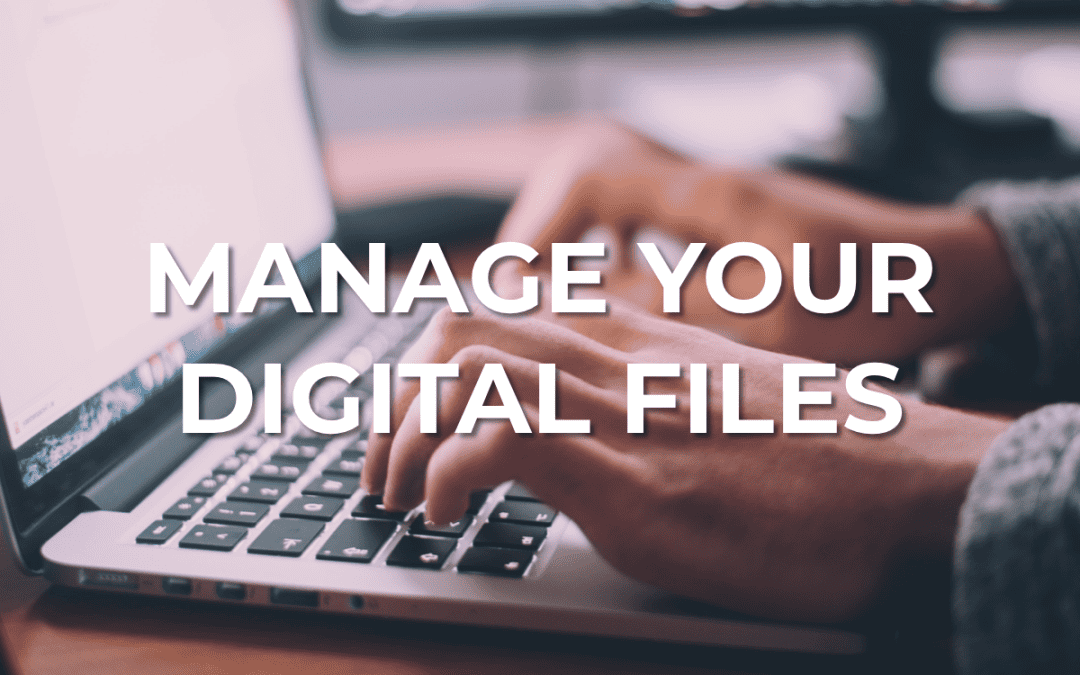
Organizing Your Digital Files: 11 Helpful Tips
11 of our most helpful digital file organization tips:
In today’s world, we rely more and more on digital files for work and personal use. That’s why it’s important to have a system in place for managing them. A well-organized digital filing system can save you time, reduce stress, and help you stay productive. This article will provide 11 tips for effectively organizing your digital files, regardless of whether you work remotely or in an office setting.
1. Start with a plan:
Before you start organizing your files, take some time to think about what categories or folders will make sense for your needs. Consider the types of files you work with, as well as any specific projects or tasks you’re working on. This will help you create a structure that is easy to use and navigate.
2. Use descriptive file names
When you’re naming your files, be sure to use clear and concise language that accurately reflects the content of the file. This will make it easier to find files later on, and will also help you avoid confusion if you have multiple files with similar names.
3. Establish a file naming convention
In addition to using descriptive file names, consider establishing a file naming convention that you can apply consistently across all your files. This could include elements like dates, project codes, or file types, depending on your needs.
4. Organize files by date
If you’re working on a project that has a clear timeline, consider organizing your files by date. This will make it easier to track progress over time and ensure that you’re always working with the most up-to-date information.
5. Organize files by project
If you’re working on multiple projects at once, consider organizing your files by project. This will help you keep everything related to a particular project in one place, making it easier to stay organized and focused.
6. Use subfolders
If you have a lot of files within a particular category or project, consider using subfolders to further organize your files. This will help you keep everything organized and easy to find.
7. Use cloud storage
Cloud storage services like OneDrive or Dropbox can be a great way to store and organize your digital files. Not only do they provide a secure way to store your files, but they also make it easy to access your files from anywhere.
8. Use tags
Some file management systems allow you to add tags to your files, which can help you find files quickly and easily. Consider using tags to identify files by topic, project, or other relevant criteria.
9. Use a digital file management tool
There are a variety of digital file management tools available, such as Evernote, Trello, or Google Drive, that can help you organize and manage your files more effectively.
10. Regularly review and purge files
It’s important to regularly review your files and delete any that are no longer needed. This will help you keep your digital space organized and ensure that you’re only working with files that are relevant to your current projects.
11. Backup your files
Finally, be sure to backup your files regularly to avoid the risk of losing important data. This could include backing up to an external hard drive or using a cloud backup service.
Organizing digital files is essential for staying productive and reducing stress in today’s digital age. By following these 11 tips, you can develop a system that works best for you and ensures that you always have the information you need at your fingertips.
