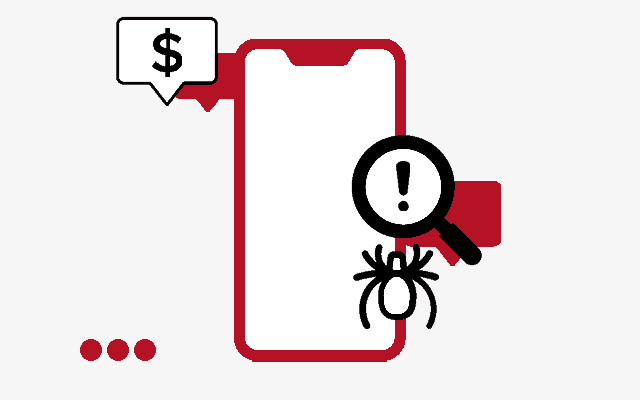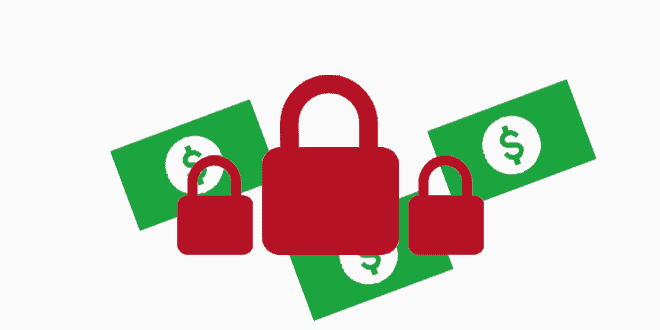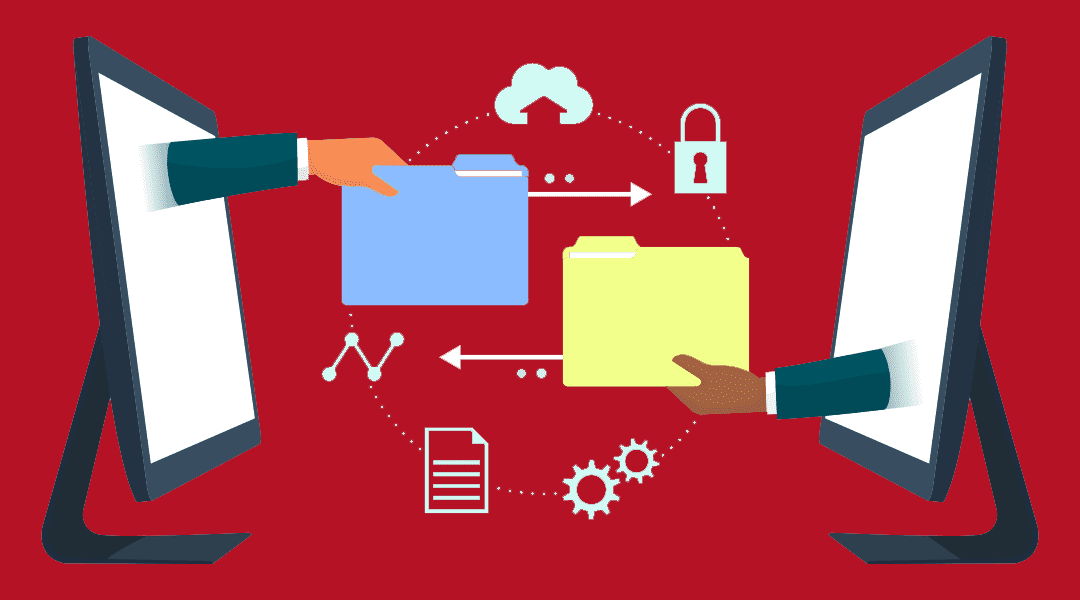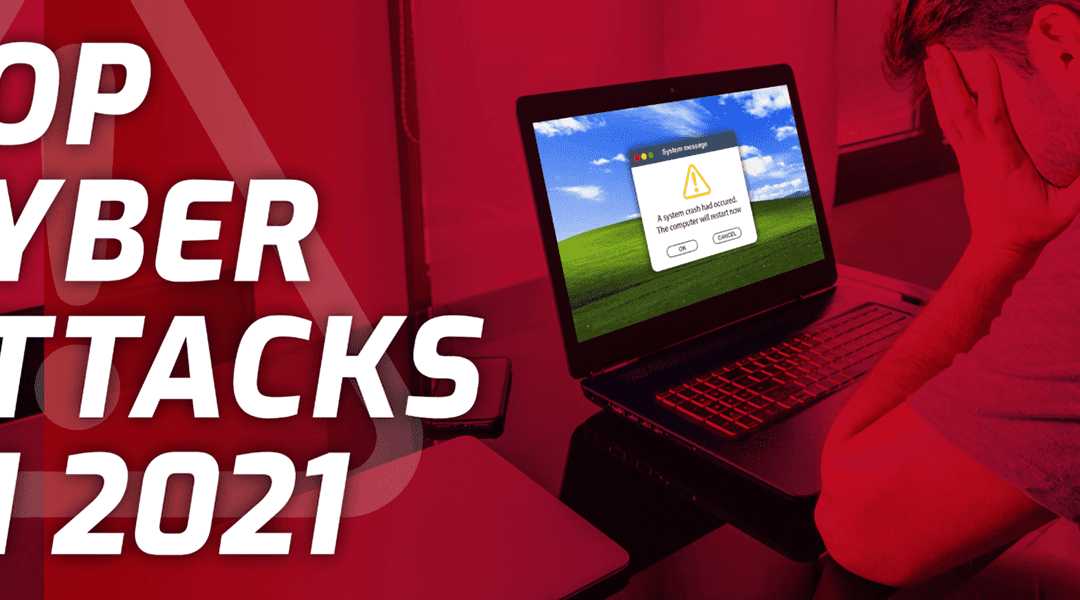Top 5 Cybersecurity Tips for West Michigan Businesses
Our top five tips for your safety…
If you own or work for a small-to-medium sized business in West Michigan, you need to read this article.
It shows you our top 5 cybersecurity tips.
…and you’re going to want to understand what they are and why they’re important for your own peace of mind.
1. Enable Multi-Factor Authentication (MFA)
- Multi-factor authentication (MFA) enhances account security by requiring users to verify their identity using multiple methods
- Verification methods include passwords, fingerprints, or one-time codes sent to mobile devices
- Enabling MFA can greatly decrease the risk of unauthorized access, even if login details are compromised
- We recommend that Michigan businesses implement MFA, particularly for critical systems and sensitive accounts
2. Implement Vulnerability Scanning and Management
- Regular vulnerability scans are crucial for finding weaknesses in network and software
- However, scanning alone isn’t sufficient
- Implement a comprehensive vulnerability management system (we can help!)
- Go beyond identification to proactive management and resolution
- Continuous monitoring and addressing vulnerabilities help stay ahead of cyber threats
- Prevent potential breaches before they happen
3. Prioritize Cybersecurity Training and Awareness
- Employees are a major vulnerability in organizations
- Human errors like clicking on malicious (bad) links or falling for phishing scams can lead to cyber attacks
- To reduce this risk, we stress the importance of cybersecurity training for all employees
- Training educates staff about common threats, data security best practices, and recognizing suspicious activity
- Empowering employees turns them into the first line of defense

4. Implement Immutable Backups
- Data backup is crucial, but having backups alone might not be enough against advanced cyber threats
- We suggest using immutable backups, stored on a computer inaccessible via the network (we refer to this as “air-gapped”)
- This ensures that if your network is compromised, your backups stay secure and intact
- It’s essential to store backups in multiple locations, including local and cloud storage, for redundancy and accessibility during emergencies
5. Invest in Cyber Insurance
- Cyber insurance is vital for reducing the financial impact of cyber attacks
- It covers expenses like legal fees, notification costs, and damages to third parties resulting from data breaches
- Small businesses can transfer some risk to the insurance provider by investing in cyber insurance
- This provides peace of mind and financial protection in case of a breach